Industry
Develop a Successful App with Help from an App Copywriter
Content Writing for Mobile Apps
Need help writing content for your mobile app?
Get a no-obligation quote on your app copy.

Create a mobile app that can help grow your business and revenue.
10 Steps to Developing a Mobile App
- Determine a target audience
- Create a wireframe
- Write concise copy for each screen
- Develop a consistent format
- Consider the user experience
- Do A/B testing of your app
- Keep the app fresh via updates
- Collect in-app feedback, make adjustments
- Promote the app
- Work with a professional app copywriter
Do you need help writing copy for your app? Request a quote here.
You have an idea for a mobile app, something you think could be helpful for a specific target audience or could boost business for your organization. You’ve already begun development, but now you realize you need help with the copy.
Someone has to write content for each of the screens. An app copywriter can handle that challenge. She can put into words the information that users need to know as they navigate your app.
The best apps have excellent content. The copy is engaging and intuitive. “The content that you deliver through the app, lies at the core of how the app is going to perform,” according to appypie. It plays an “instrumental role in grabbing and then retaining the attention of users.”
Bottom line? You want copy that’s engaging, effective and will contribute to your app’s success.
The Fast-Growing Mobile App Market
Most people have a smartphone or tablet and rely on them throughout their day to communicate, learn, shop, and generally enhance their life. With over 3.5 billion smartphone users in the world today (2020), the mobile app industry is thriving and shows no signs of slowing anytime soon.

The mobile app market is exploding with growth.
There were 204 billion apps downloaded in 2019 worldwide. That sounds like a lot but not when you consider that mobile apps are entertaining, user-friendly, and free or low-cost. Consider these statistics:
- Mobile apps are expected to generate $189 billion in revenue by 2020.
- The Apple App Store has 2.2 million apps available for download.
- There are 2.8 million apps available for download on the Google Play Store.
- 21% of Millennials open an app 50+ times per day.
Create a Wireframe
One of the first steps in developing your app is create a wireframe. It should outline the core elements of your app and determine the various paths users can take on their journey. Think of it as creating an outline before you write a lengthy report. It shows the content, structure and flow, essentially how the app will function.
Once you have the wireframe, bring in your copywriter. She can begin crafting the words that will go with each screen.

A key step in app development is the building of a wireframe that includes each of the screens.
Who’s in Your Target Market?
Before you can write copy for your app, you need to figure out who you’re targeting. Is the user a new mom, a senior citizen, a college student or a truck driver? For each of those personas, you’d write in a markedly different style.
Think about your tone of voice. Should you write copy that’s informal and conversational – say for a game or teen fashion app – or formal and professional, such as for a bank?
Is your target audience located in the U.S. or elsewhere? If you want to reach users in the U.S., work with an American copywriter, a native English speaker who knows the nuances of the language.
If your target audience is predominantly European or British, you’ll want to be mindful of phrasing and spelling of key words such as “flavour” and “centre” as opposed to the American “flavor” and “center.”
Be Concise
Because most users will be viewing your app on a phone or tablet, you have limited real estate for copy. Long, chunky paragraphs will be daunting to the user. Instead, think of short headlines, icons with one- or two-word titles, and brief explanations.

As you design your app, keep in mind that the content must be concise and easily understood.
Tailor your content for mobile screens. Don’t copy big swaths of text from your website or brochure for your app. Instead, condense your thoughts into easy-to-digest bite-size nuggets.
Make sentences easy to understand. No extra words. Avoid elaborating when a single short statement can get the point across. Don’t use a complicated term when a simple one will do. For reading on a phone screen, long-form content is a definite non-starter.
Before using industry jargon, consider whether the majority of people will understand what you’re saying. If not, then avoid those words.
Clear communication should always be a top priority in developing any mobile app. Use what you know about your target audience to determine whether certain words or phrases are appropriate.

Avoid using jargon and break up complicated tasks into multiple steps.
Additionally, Marketing copywriter Neil Patel recommends chunking your content for mobile devices for easy reading. He advocates employing the following tactics:
- Short paragraphs
- Whitespace
- Subheads
- Summaries
- Images (photos & graphics)
- Lists / bullets
- Styling (bold, italics)
Develop a Consistent Format
Determine how your screens will look and stick with that format. Perhaps they’ll have a headline, photo and caption. Or maybe they’ll consist of 3 product photos and descriptions with a single call-to-action.
Be consistent as well in how you stylize the content. Are your headlines in all caps or initial caps? Are your calls-to-action short or long? Do you use bullets or checkmarks in lists? Consider having a copy editor review your work.
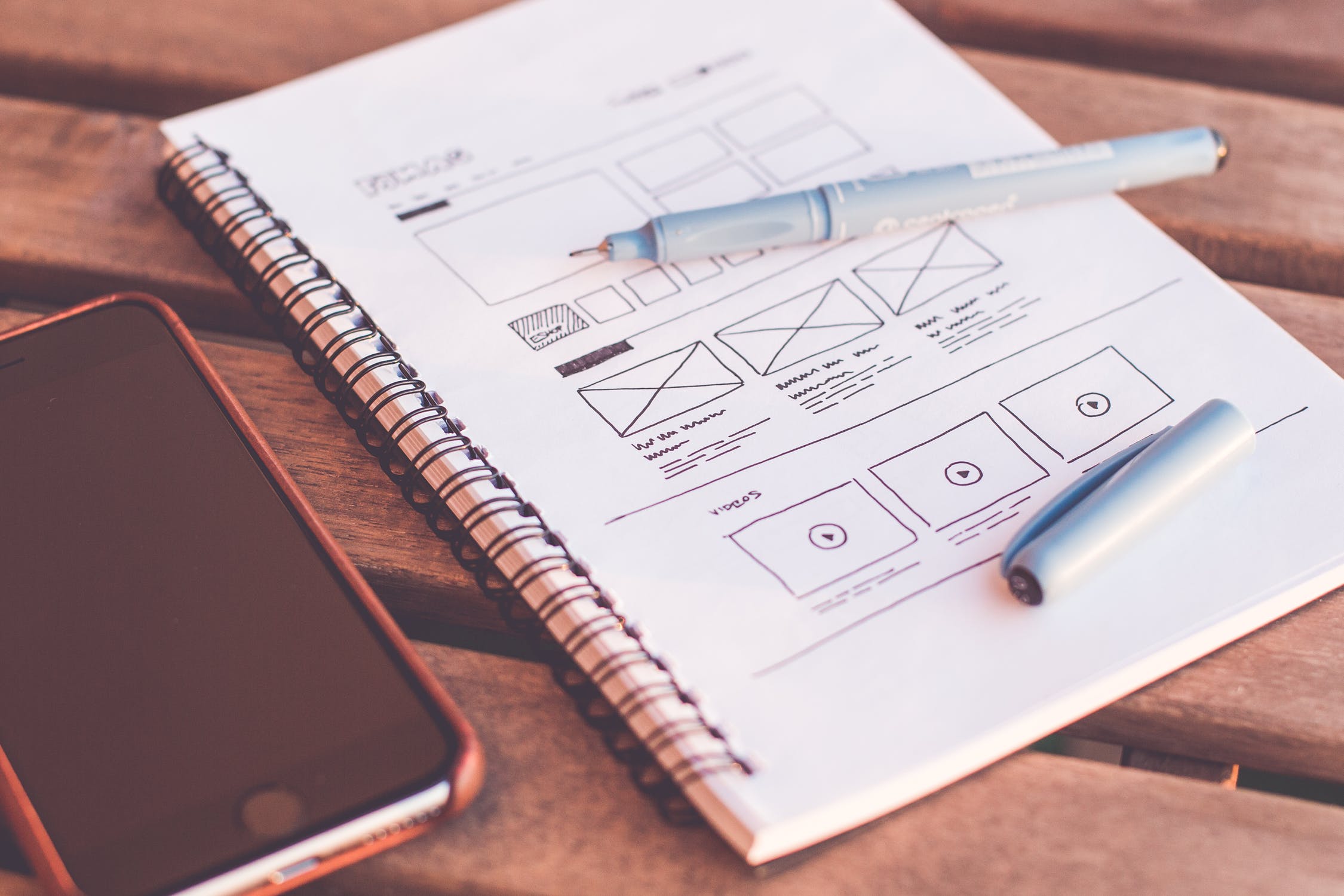
Develop a format that you can apply to all of your app screens for consistency.
Format consistency will help your app to look professional and polished. It will also help with productivity in developing the app because you’ll have to make most decisions regarding formatting only once, not for every screen.
Consider the User Experience
The difference between a good app and a bad app is often the quality of its user experience (UX).
“Today, mobile users expect a lot from an app: fast loading time, ease of use and delight during interaction,” according to Smashing Magazine in a recent article on Mobile App Design. “If you want your app to be successful, you have to consider UX to be not just a minor aspect of design, but an essential component of product strategy.”
A big part of user experience is avoiding clutter. Every button, photo and icon you add makes the screen more complicated and can cause the user to feel overwhelmed.

Try to avoid visual clutter. Simplicity on a small screen is a necessity.
Divide multi-step tasks into a number of bite-sized subtasks, each requiring a single user action. That helps limit the level of complexity for the user. Remember, every decision the user has to make potentially adds confusion. Aim for maximum simplicity and crisp, clean screens.
Test Your Mobile App
Delivering an in-app experiences that delights users is challenging. How do you optimize every element, page, and feature of your mobile app to create a consistently positive experience that moves the user take action such as making a purchase? One approach is to test your mobile app.
Employ A/B testing in which users are presented with different variations of the app to determine which one is the best at inducing a desired action.
“By consistently figuring out what works for your mobile app and what doesn’t, you can systematically optimize it for your desired metrics and unlock limitless growth opportunities for your business that were always lurking in plain sight,” according to a VWO article on mobile app testing.
Your About Page
About pages serve an important function on apps. They let the user know the company or individual behind the app. Use the About page to build credibility. Include information about your business, your objectives and possibly even your company history.
But unlike writing your About Us page for a website, you’ll want to keep it short. Go big on the thoughts, light on the minutia. Too much detail will bore your readers.
Product Descriptions
If your app is designed to sell items, you’ll want your copywriter to come up with enticing product descriptions. Product photos are critical but so are explanations of what the product can do or how it looks.
Weave in details about brands, colors, style, potential uses, and more. Make sure you answer the questions most buyers will have as they read your product descriptions and decide whether to make a purchase.

Attractive product photos combined with clear descriptions will help generate sales off your app.
Calls to Action
Presumably your app isn’t just an opportunity for show and tell. You want the user to take some sort of action, whether that’s to contact you, subscribe, request an appointment or make a purchase. Don’t be afraid to gently push them toward taking the next step. Just keep the choices concise and simple.
Writing Your App Description
The key to writing an effective app description is to explain the problem that your app solves. Does it help the user accomplish a task or achieve a goal? Can they do something faster, better or easier?

Create a compelling description to encourage users to download your app.
Think of your app as a tool that provides value. What benefits does it offer? Maybe it helps them organize their photos, order groceries, choose a hairstyle or plan their wedding.
You should also mention some of its best features, the ways in which it is superior to other solutions to this type of problem.
Be sure to include keywords in your app description so that your app comes up in relevant searches. Also mention if your app has won any awards, which can boost its credibility.
Got any great testimonials from satisfied users? Add those to the description. Bonus points if they’re from a credible source like a celebrity, influencer or well-known business or brand.

Come up with a plan for marketing your app to users.
Frontload your app description, putting the most important points first. You have roughly 255 characters to define your app on its profile page in the Apple app store before the user has to hit the MORE button. If you don’t grab their attention in that small space, they won’t choose to keep reading. So make those first few sentences magnetic!
Keep Improving Your App
Building a mobile app shouldn’t be a set-it-and-forget-it project. It requires updates to stay current and enhancements in the form of new features. The copywriting should be improved too. If you discover that certain screens are causing confusion or aren’t getting users to take the desired action, revise the text.
Plan to release updates regularly to evolve along with user desires. Improvements will help keep users coming back. Be sure to notify them when you’ve added fresh content and features.
Also, don’t forget to improve your app description. Keep it current. “You have to be consistently working hard on promoting your app and keeping up with the changes in the mobile app world,” according to Strategic Content Marketing.
Collect In-App Feedback
The best help you can get in improving your app comes from your customers. “Your users’ feedback is your best compass for success,” according to TapPublisher. Customers can tell you what’s working for them, what’s confusing and what’s causing frustration. Improving any aspects that aren’t intuitive will make your app easier to use.

Developing an app is challenging, but with the right people on your team, you can do it!
“In-app feedback provides marketers the ability to ask customers for their opinions,” according to Apptentive on creating engaging content. “Unlike long, random survey forms, in-app feedback provides genuine customer feelings based on using and interacting with your product.”
Work with a Professional Copywriter
Developing an app is a major endeavor. It involves copious amounts of thought and planning, requires making hundreds of decisions big and small, and demands the completion of a seemingly endless list of tasks. In order to complete your app in a reasonable timeframe, you’re going to need some help.

Hire a professional copywriter with app experience to write crisp, effective content for your app.
Consider bringing a professional copywriter onto your team, someone who can streamline the content that will fill each screen. You’ll greatly simplify your app development with someone on hand to put your ideas and thoughts into written words and end up with a higher quality product.
* * *
Need help writing content for your mobile app?
Get a no-obligation quote on your app copy.
